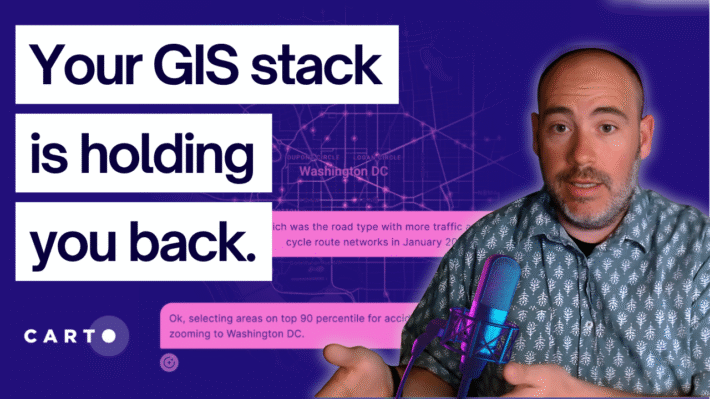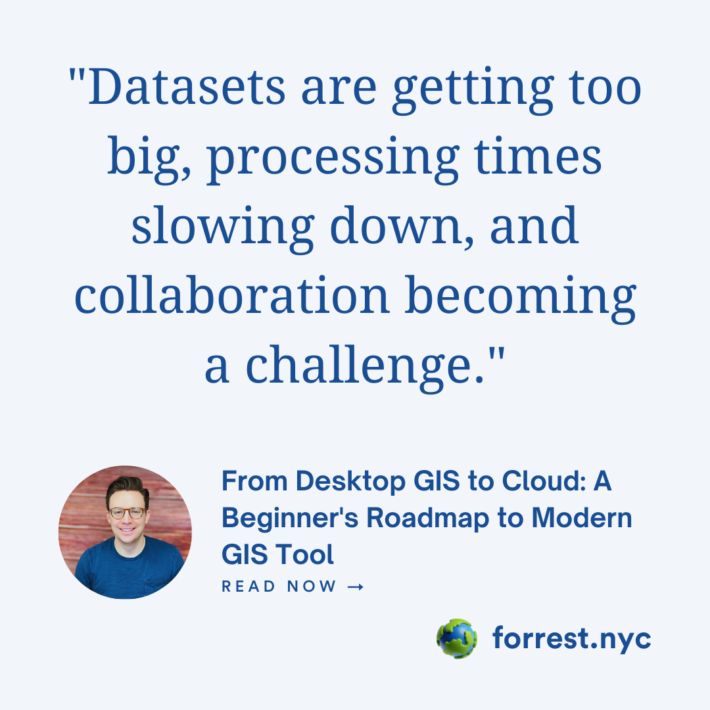PostGIS and GeoPandas in Jupyter in 4 minutes

Take advantage of the speed of PostGIS along with the flexibility of Geopandas and Python in 4 minutes! Take a look at the video and follow along with these steps!
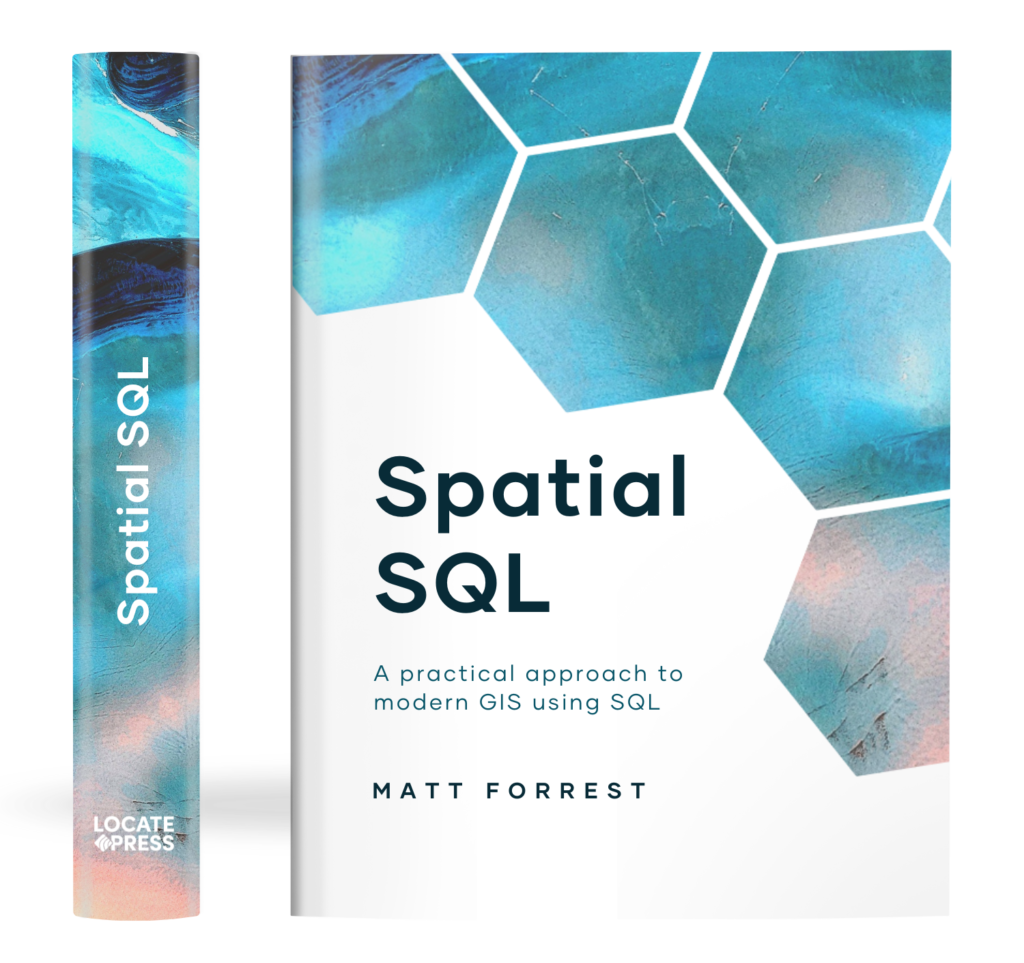
The Spatial SQL Book – Available now!
Check out my new book on Spatial SQL with 500+ pages to help you go from SQL novice to spatial SQL pro.
First, install your libaries
You will need to install Geopandas and psycopg2 (you can also use SQLAlchemy) in your Jupyter notebook environment. If you are using a local version of PostGIS make sure you are also running your notebook locally!
You can use the following command:
!pip install geopandas psycopg2Import your libraries
You next need to import your libraries. You can also use an alias so you don’t have to type them each time.
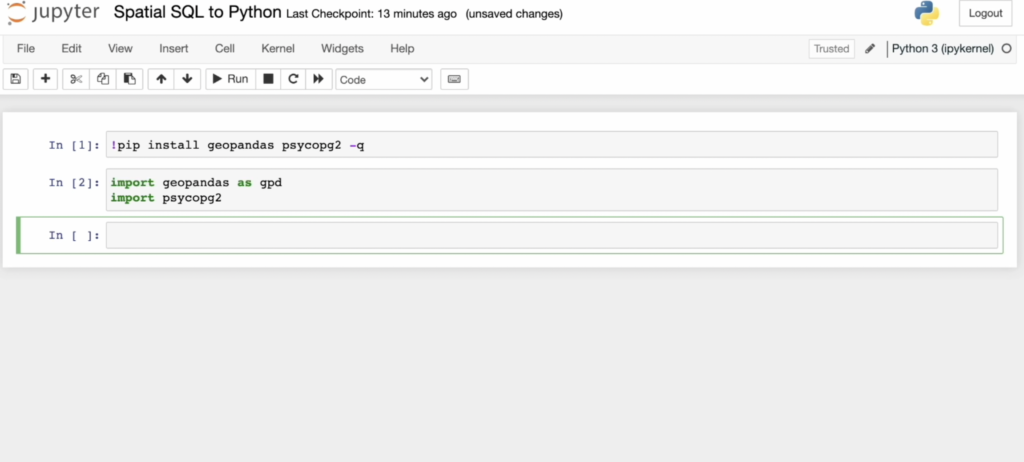
Establish your database connection
Next you can connect your database using your database host and other parameters. Check the docs for more detials.
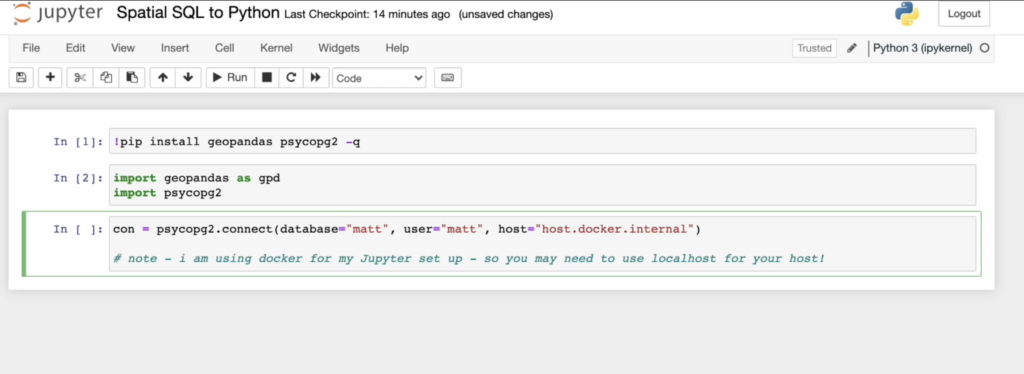
Use Geopandas to query against your database
You are ready to query your database and create a GeoDataFrame! It is super easy because Geopandas has a built-in function for this called from_postgis. Just pass in a query and your database connection variable, and go!
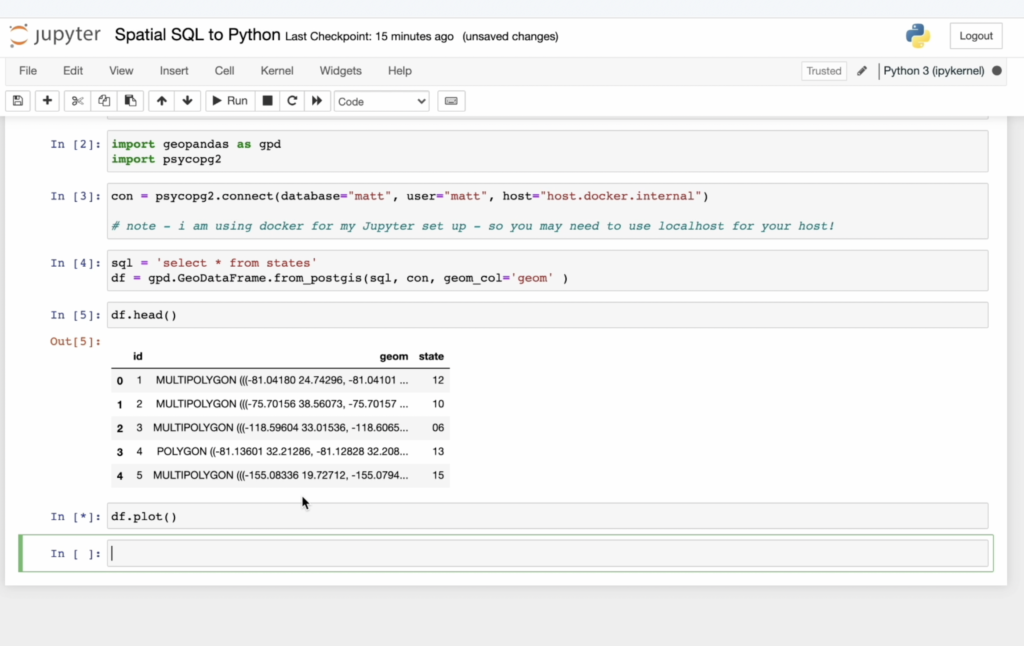
Now give it a shot with some other queries! You can also check out my guides and resources for spatial SQL (over 40 resources) and geospatial Python (over 75 resources)!