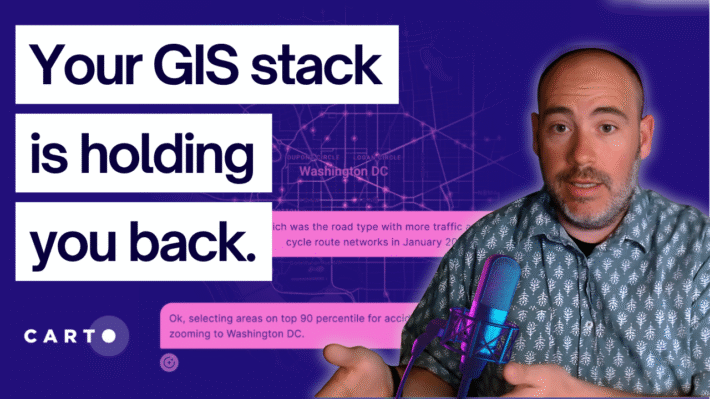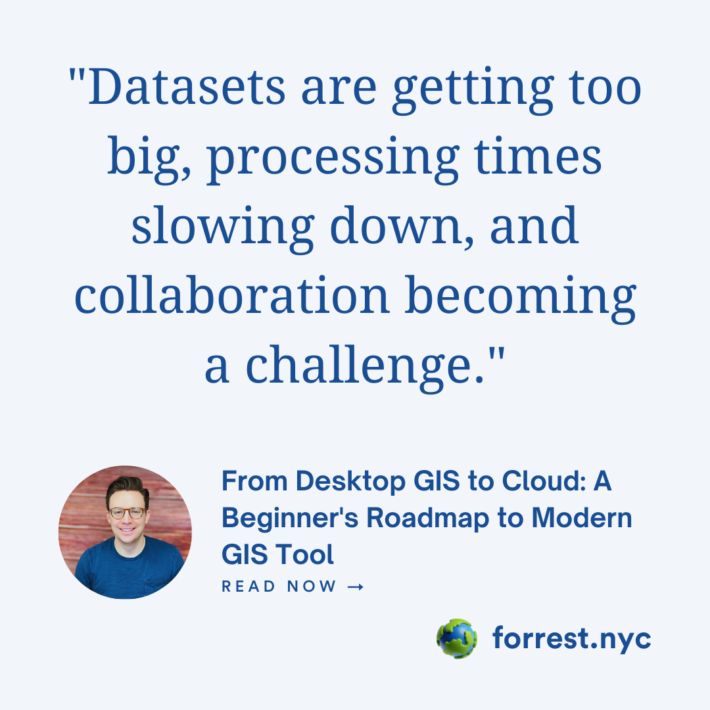Building your spatial SQL toolkit

There are a ton of different ways to work with spatial SQL, but there are three different elements of every spatial SQL setup:
- The database or data warehouse
- The access method
- The visualization layer
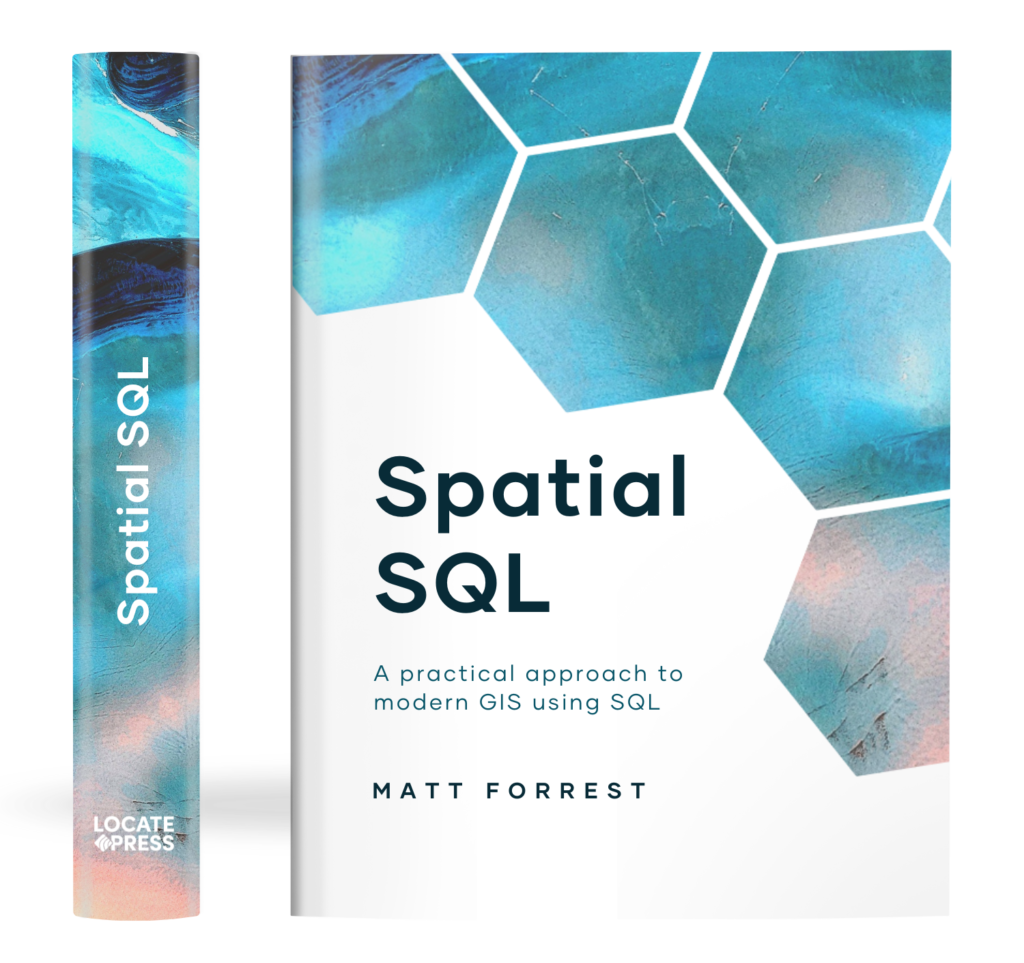
The Spatial SQL Book – Available now!
Check out my new book on Spatial SQL with 500+ pages to help you go from SQL novice to spatial SQL pro.
This video will take you through the different options for your spatial SQL setup and help you get started.
The database or data warehouse
Below are some of the options that I covered in the video to create your spatial SQL set up:
PostGIS on Docker
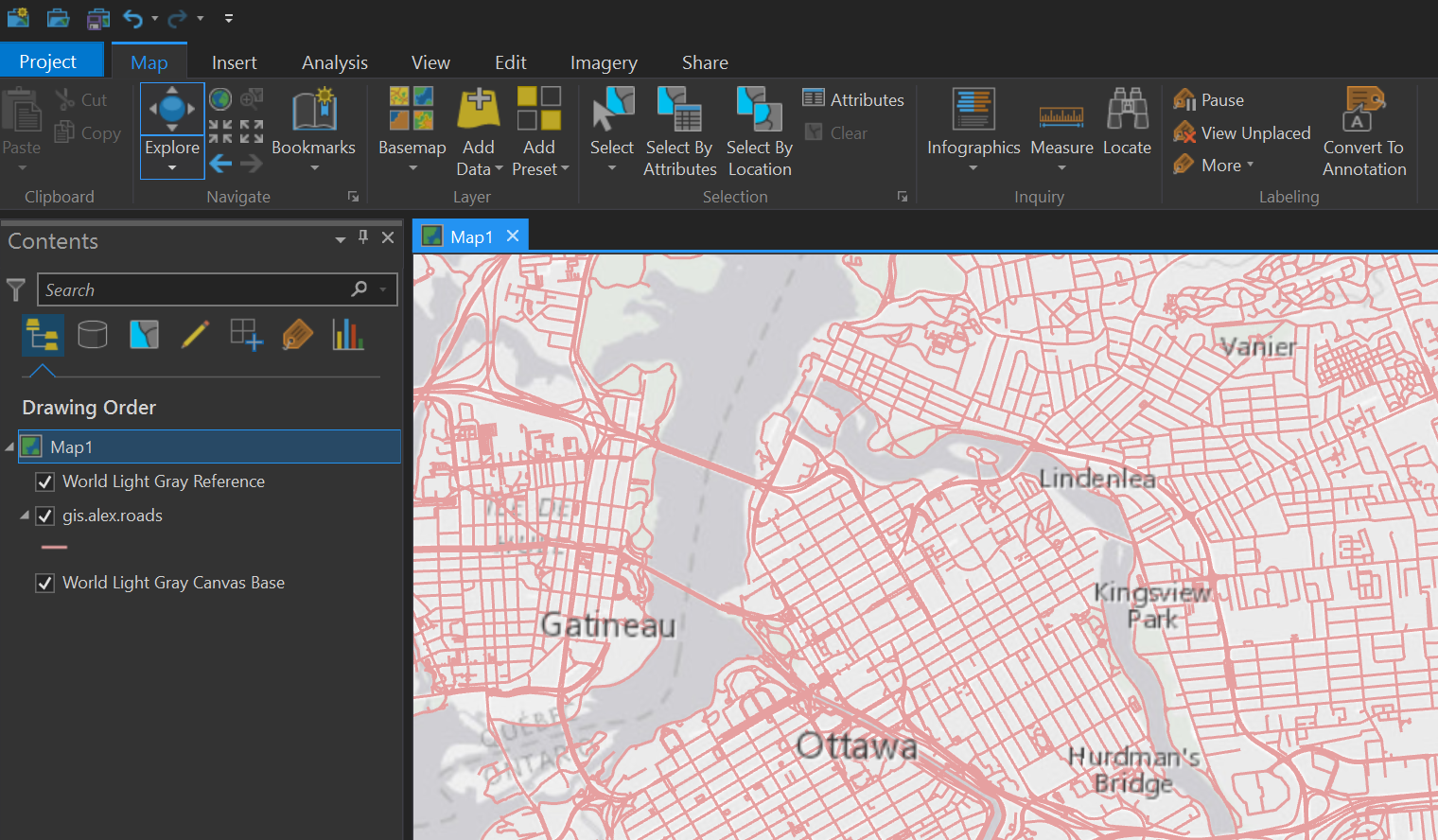
Postgres.app
Data Warehouses

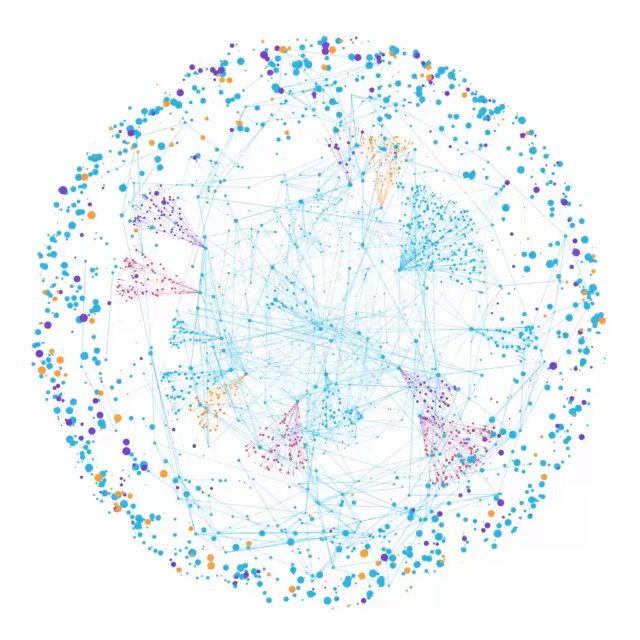
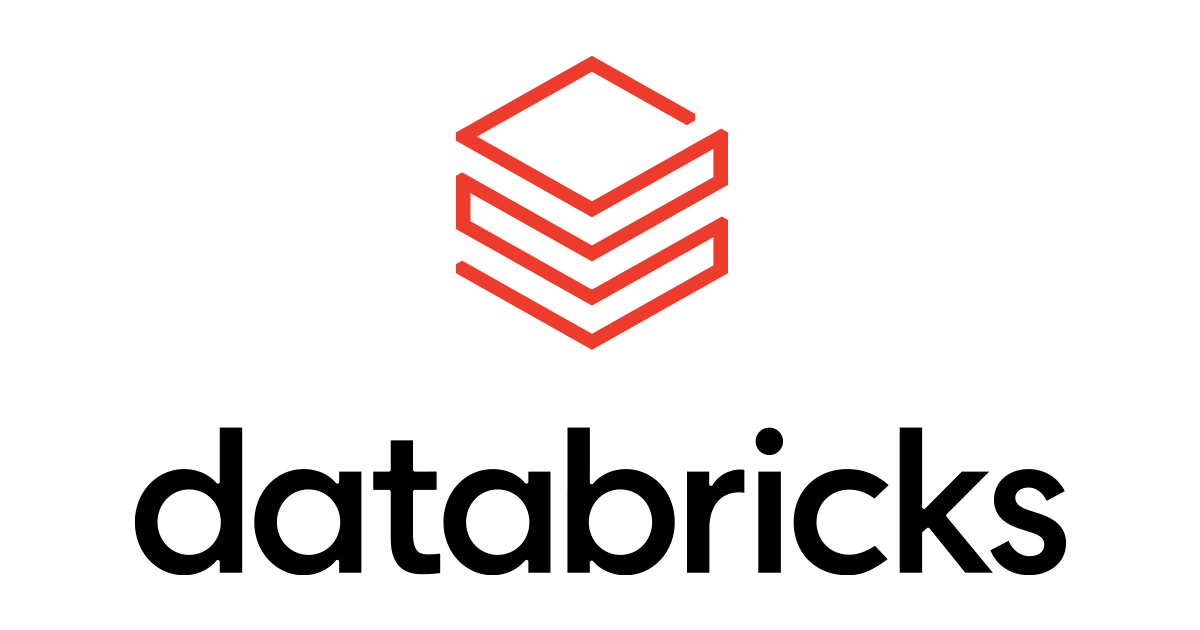
The access method
Next you need some method to query your database or data warehouse. All of the data warehouses listed above have some tools to query your data in a UI. My recommended method is actually setting up PostGIS with QGIS as it allows you to import, query, and visualize your data all in a desktop environment. Check out the tutorial here:
Another quick way to do this is with Geopandas and PostGIS:
I would also check out DBeaver if you want a totally open source query interface with some light mapping capabilities too!

The visualization layer
The last step is of course a layer to visualize your data on a map. The options above all have some different methods to do this but CARTO provides a great toolkit to query and visualize your data too. You can sign up for a trial and if you are a student you get free access.

How can I get an Educator acccount?
We need Enterprise capabilities for our institution or academic research, can you help?
What is the process for getting a CARTO Student account?
I am an educator and my course materials use the previous…
And here are some Python libraries to take a look at as well: