Geospatial Data Pipeline Management: Modern approaches vs traditional methods
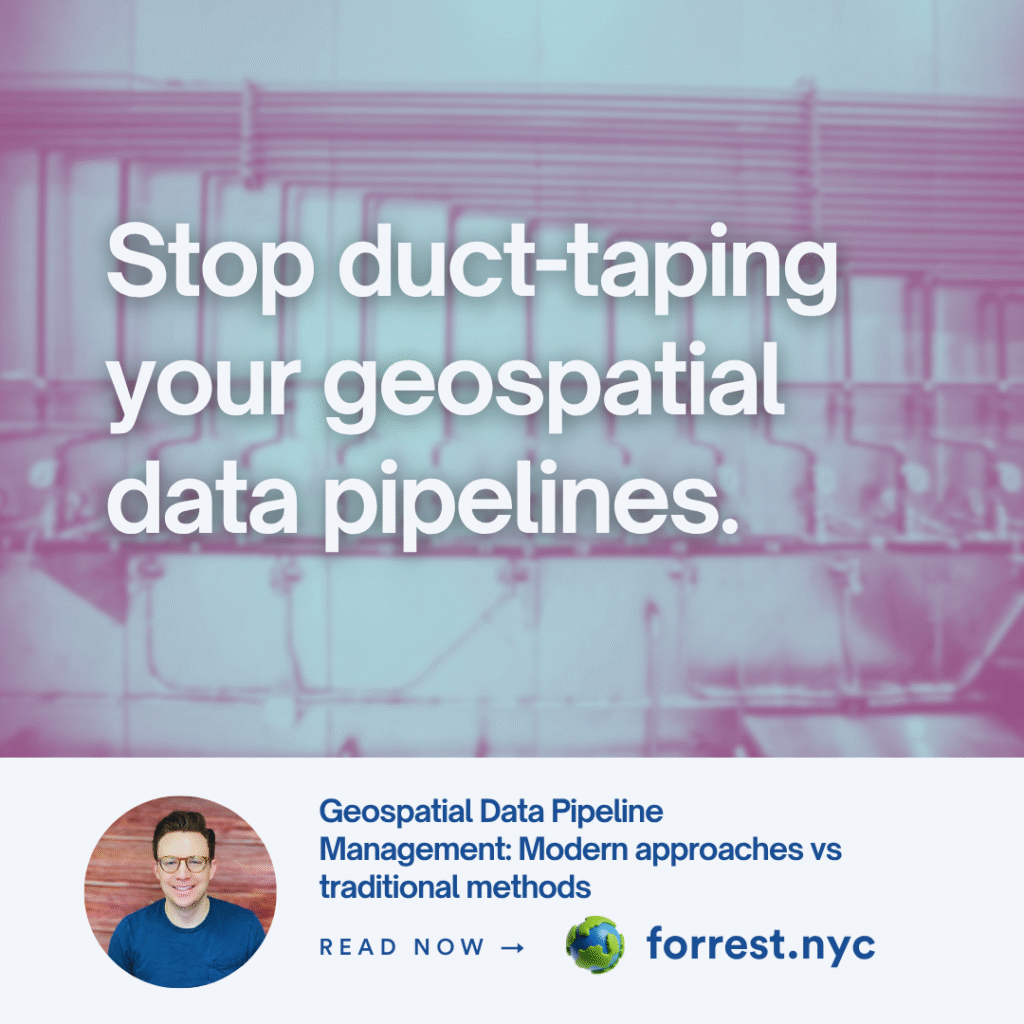
Having the right formats is one thing. Getting your data into those formats reliably, at scale, and on schedule is another thing entirely.
You can read all you want about GeoParquet and Zarr and COG, but if you can’t create a repeatable process to convert your legacy shapefiles to GeoParquet or your NetCDF files to Zarr, then you’re not actually building a cloud-native geospatial system. You’re just playing with cool new file formats.
This is where data pipelines come in. And if you’ve been following the modern data stack evolution, you know that data pipelines are what separate the companies that successfully leverage data from the ones that have data sitting around unused.
The same thing is happening in geospatial right now. The organizations that figure out how to build reliable, scalable data pipelines for geospatial data are going to be the ones that can actually take advantage of all the cloud-native formats and tools we’ve been talking about.
The duct tape problem
Let’s be honest about how most geospatial data pipelines work today. They’re duct taped together using whatever works.
Maybe you have a Python script that downloads files from an FTP server. Another script that converts shapefiles to GeoJSON. A cron job that runs GDAL commands to process rasters. Some manual steps to upload files to different systems. Maybe a Bash script that ties it all together.
These systems often work, and some are even efficient. But they’re fragile. When something breaks, it’s hard to figure out what went wrong. When data sources change their format or schedule, you’re scrambling to update multiple scripts. When you need to scale up processing, you’re stuck with whatever compute you originally set up.
More importantly, these duct-taped systems don’t have the features that modern data teams expect:
No proper monitoring. You find out something broke when users complain about missing data.
No dependency management. Step 3 fails, but steps 4 and 5 keep running with stale data.
No data quality checks. Bad data flows through the entire pipeline before anyone notices.
No sensors or listeners. You can’t wait for upstream data to arrive or trigger processes when external conditions change.
No lineage tracking. When there’s a data quality issue, you can’t trace it back through the pipeline to find the root cause.
A modern approach to geospatial data pipelines fixes these problems by letting you use the best tools for each job while providing orchestration, monitoring, and reliability features that make the entire system more robust.
What makes geospatial data pipelines different
Before we dive into the specifics, let’s talk about why geospatial data pipelines are more complex than traditional data pipelines.
File sizes are massive. A typical business dataset might be a few gigabytes, some raster imagery scenes might be the same size. A high-resolution aerial imagery dataset can be terabytes. Processing these files requires different strategies than processing CSV files.
Formats are diverse. In the business world, most data comes in a handful of formats: CSV, JSON, Parquet, maybe some database exports. In geospatial, you might be dealing with shapefiles, GeoTIFFs, NetCDF, HDF5, KML, GeoJSON, and dozens of other formats, each with their own quirks.
Spatial operations are computationally expensive. Reprojecting a coordinate system, calculating spatial intersections, or generating spatial indices requires significant compute resources. These operations don’t scale linearly with data size.
Dependencies are complex. Geospatial processing requires libraries like GDAL, PROJ, and GEOS. These have complex dependency chains and can be difficult to manage in containerized environments often times compiled at the C language level.
Quality control is spatial. You can’t just check if a column has null values. You need to check if geometries are valid, if coordinate systems are correct, if spatial indices are working properly.
This means that geospatial data pipelines require different tools, different strategies, and different monitoring approaches than traditional data pipelines.
The anatomy of a geospatial data pipeline
Let’s break down what a typical geospatial data pipeline looks like and the challenges you’ll face at each stage.
Ingestion: Getting data from source systems
This is where most geospatial data pipelines start to get messy. Unlike business data, which often comes from APIs or databases, geospatial data comes from everywhere:
File-based sources. FTP servers, S3 buckets, HTTP endpoints. The data might be zipped, compressed, or split across multiple files. You need robust file handling that can deal with network failures and partial downloads.
API-based sources. WMS, WFS, or REST APIs. These often have rate limits, authentication requirements, and pagination. You need to handle these gracefully and cache results appropriately.
Database sources. PostGIS, Oracle Spatial, Esri Server, or other spatial databases. These require spatial query optimization and might need to handle large result sets.
Real-time sources. GPS tracking data, IoT sensors, or streaming APIs. These require different patterns than batch processing.
The key here is building ingestion processes that can handle the variety and volume of geospatial data sources while being resilient to failures.
Validation: Ensuring data quality
Data validation in geospatial pipelines goes beyond checking for null values or data types. You need to validate:
Geometry validity. Are polygons closed? Do they have valid coordinate sequences? Are there self-intersections?
Coordinate system accuracy. Is the declared coordinate system correct? Are coordinates within expected bounds?
Spatial relationships. Do features have the expected spatial relationships with each other? Are there unexpected gaps or overlaps?
Temporal consistency. For time-series data, are timestamps in the correct order? Are there missing time periods?
This validation needs to happen at scale and provide meaningful error messages when things go wrong.
Transformation: Converting to cloud-native formats
This is where the rubber meets the road. You need to convert your legacy formats to cloud-native formats efficiently and reliably.
Coordinate system reprojection. Most cloud-native workflows assume WGS84 (EPSG:4326) or Web Mercator (EPSG:3857). You need to reproject data reliably while maintaining spatial accuracy.
Format conversion. Converting shapefiles to GeoParquet, NetCDF to Zarr, or GeoTIFFs to COG. Each conversion has its own optimization parameters and trade-offs.
Spatial indexing. Creating spatial indices that work with cloud storage access patterns. This might mean R-tree indices or KD-tree for GeoParquet or spatial chunking for Zarr.
Compression optimization. Choosing the right compression algorithms and parameters for your data types and access patterns.
Loading: Getting data into target systems
The final stage is getting your transformed data into the systems where it will be used:
Cloud storage. Uploading to S3, GCS, or Azure Blob Storage with appropriate metadata and access controls.
Data catalogs. Registering datasets in catalogs like Apache Iceberg, Delta Lake, or STAC catalogs so they can be discovered and queried.
Query engines. Ensuring data is properly indexed and partitioned for the query engines that will consume it.
Monitoring systems. Setting up monitoring and alerting for data freshness, quality, and availability.
The tools that make it possible
The good news is that there’s a growing ecosystem of tools specifically designed for geospatial data pipelines.
Orchestration frameworks
Apache Airflow remains the most popular choice for orchestrating geospatial data pipelines. It has good support for geospatial libraries and can handle the complex dependencies that geospatial processing requires.
Prefect is gaining traction for its more modern approach to workflow management and better error handling.
Dagster provides excellent data lineage tracking, which is crucial for geospatial pipelines where understanding data provenance is important.
Processing frameworks
Apache Sedona provides distributed spatial computing capabilities built on Apache Spark. It can handle massive vector and raster datasets with spatial operations, spatial indexing, and spatial joins at scale.
Wherobots has commercialized Apache Sedona and provides a managed platform for spatial analytics. They handle the infrastructure complexity while giving you access to Sedona’s distributed spatial processing capabilities.
Dask offers a more Pythonic approach to distributed computing and integrates well with the scientific Python ecosystem.
Ray is showing promise for distributed geospatial processing, especially for machine learning workflows.
Format-specific tools
GDAL remains the foundation for most raster processing. Tools like gdalwarp, gdal_translate, and gdalbuildvrt are essential for COG creation.
STAC tools like stac-fastapi and pystac help with creating and managing STAC catalogs for earth observation data.
Zarr tools like xarray and zarr-python provide high-level interfaces for working with multidimensional arrays.
Patterns that work
After working with dozens of geospatial data pipelines, some patterns consistently work better than others:
Start with small, focused pipelines
Don’t try to build one massive pipeline that handles all your geospatial data. Start with a single data source and a single target format. Get that working reliably before moving on to the next one.
Use containerization
Geospatial libraries have complex dependencies. Containerizing your pipeline components makes them more portable and easier to manage. Docker images with pre-installed GDAL, PROJ, and other geospatial libraries are widely available.
Implement incremental processing
Many geospatial datasets are append-only or have predictable update patterns. Design your pipelines to process only new or changed data rather than reprocessing everything from scratch.
Monitor spatial data quality
Set up monitoring that can detect spatial data quality issues: coordinate system problems, geometry validity issues, or unexpected spatial distributions. These issues can be subtle but have major impacts on downstream analysis.
Plan for failures
Geospatial processing is computationally intensive and prone to failures. Design your pipelines to be resumable and to handle partial failures gracefully. Store intermediate results so you don’t have to start from scratch when something goes wrong.
The three data types revisited
Let’s look at how these pipeline patterns apply to the three data types I mentioned in the first post:
Satellite imagery pipelines
Satellite imagery pipelines typically follow a pattern of:
- Download new scenes from providers like USGS, ESA, or commercial providers
- Validate scene completeness and quality
- Process to remove clouds, atmospheric correction, or other pre-processing
- Convert to COG format with appropriate compression and overviews
- Load into cloud storage with STAC metadata
The key challenges are handling the volume of data (terabytes per day for some sensors) and managing the computational requirements of atmospheric correction and other processing steps.
GPS and IoT data pipelines
GPS and IoT data pipelines typically follow a pattern of:
- Stream data from devices or APIs
- Validate coordinate accuracy and temporal consistency
- Process to create trajectories, calculate speeds, or perform map matching
- Convert to GeoParquet with appropriate spatial partitioning
- Load into analytics systems for further analysis
The key challenges are handling the velocity of data (millions of points per day) and performing spatial operations like map matching at scale.
Weather and climate data pipelines
Weather and climate data pipelines typically follow a pattern of:
- Download model outputs or observational data
- Validate temporal and spatial consistency
- Process to interpolate missing values or calculate derived variables
- Convert to Zarr format with appropriate chunking strategies
- Load into analysis systems with proper temporal indexing
The key challenges are handling the multidimensional nature of the data and optimizing chunking strategies for different access patterns.
Building your first pipeline
If you’re ready to start building geospatial data pipelines, here’s a practical approach:
Start with a single data source. Pick one dataset that you work with regularly. Maybe it’s a shapefile that gets updated monthly, or a GeoTIFF that gets delivered weekly.
Choose your target format. Based on how you plan to use the data, choose GeoParquet for vector analytics, COG for raster visualization, or Zarr for multidimensional analysis.
Build the transformation step first. Get the format conversion working locally before worrying about orchestration. Use tools like geopandas for vector data or rasterio for raster data.
Add orchestration. Once you have the transformation working, wrap it in an orchestration framework like Airflow. Start with a simple daily or weekly schedule.
Add monitoring. Set up basic monitoring for pipeline success/failure and data quality checks.
Scale gradually. Once you have one pipeline working reliably, add additional data sources or more complex processing steps.
What about FME?
Before we wrap up, let’s talk about FME from Safe Software. FME has been a solid tool for geospatial data transformation for years and has many of the pipeline features I’ve been discussing built right in.
FME provides visual workflow design, extensive format support, built-in data validation, and robust error handling. It can handle complex spatial transformations and has connectors for hundreds of data formats and systems. For many organizations, FME has been the backbone of their geospatial data pipelines.
But there’s a fundamental limitation with FME’s architecture: most processing runs inside FME’s compute environment, whether that’s on desktop or in FME Cloud. This means you can’t always choose the right compute for the job.
Sure, FME has connections to external systems like databases and cloud services. But if you want to leverage the full power of distributed processing frameworks like Apache Sedona, or if you want to optimize compute resources for specific tasks, you’re constrained by FME’s processing model.
More importantly, FME’s connections to modern analytics platforms like BigQuery or Snowflake often rely on moving data to and from their internal storage systems rather than leveraging the separation of compute and storage that makes cloud-native architectures so powerful.
This doesn’t mean FME isn’t valuable. For many organizations, especially those that need to work with hundreds of different data formats or have complex transformation requirements, FME remains an excellent choice. But as we move toward cloud-native geospatial architectures, having the flexibility to choose the right tool for each job becomes increasingly important.
What’s next
Data pipelines are the foundation, but they’re not the end goal. The real value comes from being able to query and analyze your cloud-native geospatial data efficiently.
In my next post, I’ll dive into the query engines and analytics tools that can consume cloud-native geospatial data. How do you choose between DuckDB, Apache Sedona, and specialized geospatial query engines? What are the trade-offs between different approaches? And how do you optimize query performance for geospatial workloads?
The formats make it possible. The pipelines make it practical. The query engines make it powerful.
